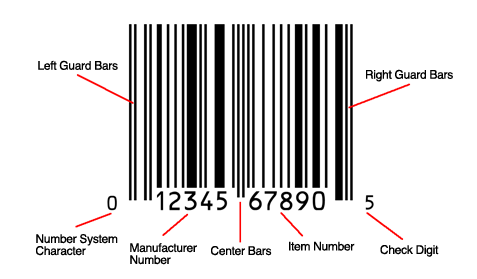Using a UPC Barcode Generator for Efficient Product Labeling
In the retail and inventory management sectors, barcodes play a crucial role in streamlining processes and enhancing efficiency. Among these, UPC barcodes are particularly significant, with UPC-A and UPC-E being the most commonly used types. A UPC barcode generator is a tool that helps create these barcodes, which are essential for product identification and inventory tracking. In this article, we will explore the world of UPC barcodes, their differences, and how to generate them using online tools and software.
Introduction to UPC Barcodes
UPC barcodes, or Universal Product Codes, are standardized barcodes used primarily in the retail sector to identify products. They have revolutionized inventory management by providing a quick and accurate way to track products, manage stock levels, and process transactions at the point of sale.
Understanding UPC-A and UPC-E Barcodes
What is a UPC-A Barcode?
A UPC-A barcode is a 12-digit code that includes a number system digit, a manufacturer code, a product code, and a check digit. It is widely used in retail for its ability to uniquely identify products and streamline inventory management processes.
What is a UPC-E Barcode?
A UPC-E barcode is a compressed version of the UPC-A, designed for smaller packages where space is limited. It uses only 6 digits by suppressing certain zeros from the UPC-A code, making it ideal for products like cosmetics or small candy bars.
Differences Between UPC-A and UPC-E
Size and Structure
- UPC-A contains 12 digits and is larger in size, making it suitable for most retail products.
- UPC-E contains 6 digits and is smaller, ideal for smaller packaging where space is limited.
Use Cases
- UPC-A is commonly used on larger products such as groceries and electronics.
- UPC-E is used on smaller items like gum packets or small cosmetics.
How to Generate UPC-A and UPC-E Barcodes
Using Online Barcode Generator
- Select a Barcode Type: Choose whether you need a UPC-A or UPC-E barcode based on your product size.
- Enter Barcode Data: Input the necessary digits for your barcode. For UPC-A, this includes the number system digit, manufacturer code, product code, and check digit. For UPC-E, you will need to compress your UPC-A code according to the compression rules.
- Generate the Barcode: Use our Barcode Generator online tool to create the barcode image.
Programmatic Generation
For businesses that need to generate a large number of barcodes, using a barcode API can automate the process. This method is efficient for integrating barcode generation into inventory management systems or e-commerce platforms.
Benefits of Using UPC-A and UPC-E Barcodes
Efficiency in Retail
- Streamlined Checkout: UPC barcodes speed up transactions by quickly identifying products and their prices.
- Inventory Management: They help track stock levels and prevent stockouts or overstocking.
Compatibility and Integration
UPC barcodes are universally recognized and compatible with most retail scanners and systems, making them a standard choice for product identification.
Conclusion
Choosing the right barcode type for your product is crucial for efficient inventory management and retail operations. Whether you use a UPC-A or UPC-E barcode, utilizing a UPC barcode generator can simplify the process of creating and managing barcodes for your products.